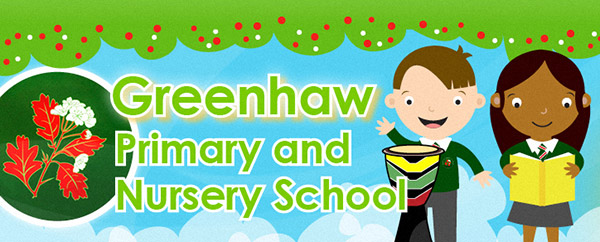Microsoft Teams
Pupils Accessing resources from home
Microsoft Teams
Microsoft Teams can be accessed by following the instructions below: Pupils should use Chrome or Edge as their web browser not Internet Explorer Go to www.c2kschools.net
• Pupils log in with their c2k username and password. This will bring them to the My School Home Page.
• Click on the Office 365 logo
• If prompted, pupils should sign in with their username@c2ken.net email address and password.
• This will take them to the Office 365 Homepage
• Pupils should then select Teams from the options
• They will then be able to view any teams that they have been added to.
• Pupils will then be able to access any content that has been shared in the Posts, Files, Class Notebook and Assignments tabs.
• The Posts tab will allow pupils to post queries during class time which can be answered by their teacher or other pupils.
• Pupils are reminded to use the forum responsibly.
Pupils can also access Microsoft Teams by downloading the App from the App Store on iOS and the Play Store on Android devices. Pupils should log in with their username@c2ken.net email address and password.
PLEASE EMAIL YOUR TEACHER IF YOU HAVE ANY ISSUES.
Greenhaw Primary School,
Carnhill Estate,
Londonderry
BT48 8BA
Tel:028 7135 1908